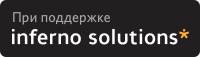- А можно ли сделать так, чтоб при новом обращении клиента менялась музыка а не пр,
coper, 23-Ноя-05, 15:46 (1)
//
- хороший ман мне помог быстро поднять радио спасибо ,
Assorted, 22-Дек-05, 22:55 (2)
- чёт я не понял насчёт плейлиста , где это прописывать ,
_SHAMAN_, 17-Мрт-06, 11:18 (4)
- хорошо бы пример ретрансляции интернет радио в локальную сеть ,
fk_, 16-Апр-06, 20:00 (5)
//
- а как сделать несколько ретрансляций Одна работает нормально, дописываю еще одн,
venus, 16-Июн-06, 15:59 (7)
//
- при установке ices выдается ошибка must have libshout installed libshout устана,
Jeno, 04-Авг-06, 18:37 (8)
- Народ А как пользоваться icecast через Windows ,
Миха, 25-Ноя-06, 18:58 (10)
- Все сделал как по инструкции, по пути понадобилось правда доставлять ставить вс,
Anton_K, 29-Ноя-06, 07:28 (11)
//
- Пример моего конфига -- This config file contains a minimal set of configurabl
, Antosha, 13-Дек-06, 21:09 (14)
//
- есть сервер, который подключен к локалке и интернету Как настроить PF, чтобы раб,
Ильдар, 01-Фев-07, 14:50 (15)
//
- А можно ли зделать так чтоб, вещать в он-лайн с микрафона Ну так сказать попроб,
Hotspirit, 09-Мрт-07, 17:44 (16)
- У меня есть радио http quant solarnet ru 8080Подскажите пожалуйста как вывести,
Bayern, 13-Мрт-07, 11:17 (17)
- не получается поставть icesпостоянно говорит при configureconfigure error mu,
boba, 14-Мрт-07, 14:23 (18)
//
- при запуске сервера пишет not shell что это такое и как с этим бороться ,
Smaks, 15-Мрт-07, 22:19 (21)
//
- короче все встало,поставил с портов icecast2 ices0 freebsd6 2 icecast запусти,
boba, 16-Мрт-07, 12:20 (22)
//
- Аналогичная проблема,
artemn, 18-Мрт-07, 09:42 (23)
- ices -c etc ices xml -D -F path to playlist txtукажи плейлист в ручную, должно,
Smaks, 23-Мрт-07, 10:03 (25)
//
- у меня тоже была такая ошибкаю он ругается что конфиг файл не правильный я взял,
Vovanys, 02-Апр-07, 17:04 (26)
- тип запуска версия 0,4 usr local vlc bin ices ices conf без какихто либо ,
PsV, 09-Ноя-07, 11:58 (30)
- а как ices не 0 заставить вещать с line-inктонибудь приведите пример конфига, ,
Сергей, 21-Мрт-07, 02:34 (24)
- Тоже ругаеться на конфиг icecast -b -c etc icecast icecast xml No configfile f,
Сергей, 17-Сен-07, 18:52 (27)
- Немогу проинсталлить icecast, пишет такую белиберду checking for sys select h,
p4r4d0x, 22-Окт-07, 01:47 (28)
//
- подскажите если кто разобралсякак заменить инфу при relay на свою о станции ,
Руслан, 25-Ноя-07, 15:37 (31)
- А playlist txt какой формат должен иметь,
1datr, 06-Май-08, 17:43 (36)
- txt ,
Shaytan, 06-Фев-09, 09:51 (39)
- Подскажите кто нибудь как европу настроитьесть куча урлов но что то не догоняю,
kib, 25-Апр-09, 20:05 (40)
//
- тфу тоесть на оборот работает server www starnet fm server port 7000 port mo,
kib, 25-Апр-09, 20:08 (41)
- Друзья очень помог ваш мануал, но возникла проблема При подключении СЭМА создает,
DJ Zuher, 07-Май-09, 00:53 (42)
- Как изменить основную страничку сервера какой нибудь рисунок фончиком пустить и,
dimon1, 16-Ноя-09, 21:14 (44)
- У меня на все команды отвечает command not found, что делаю не так ,
Ворон, 22-Май-10, 03:13 (47)
- Добрый вечер Подскажите как сделать так чтобы ices не отображал название треков,
Alexey, 10-Дек-10, 18:54 (49)
- threadpool 5 threadpool - это понятно, количество потоков, поддерживающих сое,
Ярослав, 05-Фев-11, 13:58 (50)
- я вообще этой всей настройки непойму обьясните ктото как правильно прописывать в,
Влад, 11-Фев-11, 19:50 (51)
- Да все это работает ну не так как надо работает только у одного человека кто,
dj_zum, 29-Июл-11, 13:15 (52)
//
- а тем у кого согласно этой статьи сразу айскаст не пошел и вы уверены что все би,
Wave74, 08-Окт-11, 21:06 (55)
- Все работает ,
Rostislav, 31-Окт-16, 11:11 (58)
- У меня не как не получается запустить для других сервер Я уже все возможные IP ,
Vetel, 24-Сен-20, 17:11 (59)
|
 Версия для распечатки
Версия для распечатки