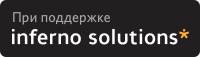Помогите!!!! Взял portslave последний c sourseforge, xtradius поставил
Портслейв запускается - звоню терминалкой на него - берет трубу - а дальше пусто :( - не спрашивает не логин не пасс. - Вроде не запускается pppd-radius???
Sep 18 15:39:11 gate-vkab port[S1]: portslave started on port 1 (/dev/ttyS1)
Sep 18 15:39:13 gate-vkab port[S1]: chatarray: 10 words
Sep 18 15:39:13 gate-vkab port[S1]: Cleaned abort list.
Sep 18 15:39:13 gate-vkab port[S1]: chatarray: special word: TIMEOUT, index: 0, code: 0, req.
words: 2
Sep 18 15:39:13 gate-vkab port[S1]: chatarray: special word: ABORT, index: 3, code: 3, req.
words: 2
Sep 18 15:39:13 gate-vkab port[S1]: Added abort string "NO CARRIER".
Sep 18 15:39:13 gate-vkab port[S1]: chatarray: special word: ABORT, index: 3, code: 3, req.
words: 2
Sep 18 15:39:13 gate-vkab port[S1]: Added abort string "VOICE".
Sep 18 15:39:13 gate-vkab port[S1]: chat_expect(, 10)
Sep 18 15:39:13 gate-vkab port[S1]: chat_expect - got it
Sep 18 15:39:13 gate-vkab port[S1]: chat_send(\d\l\dATV1S0=1)
Sep 18 15:39:16 gate-vkab port[S1]: chat_expect(OK^M , 10)
Sep 18 15:39:16 gate-vkab port[S1]: chat_expect - got it
Sep 18 15:39:16 gate-vkab port[S1]: chat_send()
Sep 18 15:39:16 gate-vkab port[S1]: Connected - waiting for login
вот конфиг портслейва
# pslave.conf Here is the sample server configuration file.
#
# Version: 2001.09.09
# IP address - if left empty, uses the IP address of the system (hostname).
# This is used as the "local" address for SLIP and PPP connections.
#
# used to be conf.ipno
all.loc_host 192.168.0.1
# If you set this to "yes", you can always login locally by putting a '!'
# before your loginname. Useful for emergencies when the RADIUS server is down.
#
all.locallogins yes
# Logging stuff - this program can use a remote syslog daemon if needed.
# If you want to log locally leave the "syslog" field empty. The facility
# field is an integer between 0 and 7 and sets the syslog facility to
# local0-local7.
#
#all.syslog logger.someisp.com
all.syslog
all.facility 2
# Directory where your scripts that set up IP filtering (typically using
# ipfwadmin) are stored. To invoke them, just add the RADIUS-attribute
# Framed-Filter-Id = "foo" to your profile, where foo is the name of script.
#
all.filterdir /usr/local/etc/filters
## The all entry is used as a template for all others. This means that
## setting all.debug to "2", you set s0.debug, s1.debug, s2.debug etc.
## to "2". It also means that all these settings can be overridden on a
## per-port basis below.
# Debugging output to syslog. Set to 0, 1, or 2. 2 is pretty verbose.
#
all.debug 2
# Authentication type - either "radius" or "none".
#
all.authtype radius
conf.pppd /usr/local/sbin/pppd-radius
# Default is to accept NULL passwords when doing radius authentication. Set
# to "0" or "1". This option does not have effect on non-radius
# authentication - i.e. if "authtype" is "none" or if you do a local login.
#
all.radnullpass yes
# Authentication host and accounting host. We can have 2 of both. The
# first one is always tried three times before switching to the second one.
# They are alternately tried after that, upto maximum 10 times in total.
# Timeout is 3 seconds per query.
#
all.authhost1 localhost
all.accthost1 localhost
#all.authhost2 backuphost.someisp.com
#all.accthost2 backuphost.someisp.com
# Timeout when waiting for response for an authentication or accounting
# requests. The default is 3 seconds.
#
all.radtimeout 3
# The shared secret for RADIUS.
#
all.secret testing123
# Default protocol and host.
#
all.protocol ppp
# Default IP stuff. If you end the "rem_host" with a "+", the portnumber will
# be added to the IP number. The IP number of a port is used when the RADIUS
# server doesn't send an IP number, or if it tells us to use a dynamic ipno.
#
# Leave the netmask at 255.255.255.255, unless your really know what
# you're doing.
#
# all.rem_host used to be all.ipno
all.rem_host 192.168.0.65+
all.netmask 255.255.255.255
all.mtu 1500
# Standard message that is issued on connect.
#
all.issue \n\
Portslave Internet Services\n\
\n\
Welcome to terminal server %h port S%p \n\
\n\
Customer Support: 123-555-1212 http://www.myisp.net/\n\
\n
# If you want portslave to update the wtmp file just
# like a regular getty/login, set this to yes.
#
all.syswtmp yes
## Options for the serial port.
# Porttype (passed to radius server for logging).
# async, sync, isdn, isdn-v120, isdn-v110
#
all.porttype async
# Speed. All ports are set to 8N1.
#
all.speed 38400
# Use this to initialize the connection
#
# d == delay (1 sec), p == pause (0.1 sec), l == toggle DTR
# r == <CR>, l == <LF>
#
all.initchat TIMEOUT 10 \
ABORT "NO CARRIER" \
ABORT VOICE \
"" \d\l\dATV1S0=1 \
OK\r\n-ATV1S0=1-OK\r\n ""
# TIMEOUT 3600 \
# RING "" \
# STATUS Incoming %p:I.HANDSHAKE \
# "" ATA \
# TIMEOUT 60 \
# CONNECT@ "" \
# STATUS Connected %p:I.HANDSHAKE
# WAIT DCD \
# CONNECT@ ""
#all.initchat "" \d\l\dATE1V1S0=1 OK\r\n-ATE1V1S0=1-OK\r\n
# Flow control on this serial port:
# hard - hardware, rts/cts
# soft - software, CTRL-S / CTRL-Q
# none.
#
all.flow hard
# Use the DCD line or not (this sets CLOCAL if off). This means that the
# session will get hung up if the modem hangs up. Can be set to 0 or 1.
#
all.dcd yes
# PPP options - used if we autodetect a PPP session.
# Note that we set mru and mtu both to the MTU setting.
#
all.autoppp proxyarp modem asyncmap 0 %i: \
noipx noccp login auth require-pap refuse-chap \
mtu %t mru %t \
ms-dns 192.168.1.1 ms-dns 192.168.1.2 \
plugin /usr/local/lib/libpsr.so
## PPP options - User already authenticated and service type is PPP.
#
all.pppopt proxyarp modem asyncmap 0 %i:%j \
noipx noccp \
mtu %t mru %t \
netmask %m idle %I maxconnect %T \
ms-dns 192.168.1.1 ms-dns 192.168.1.2 \
plugin /usr/local/lib/libpsr.so
## Tty names are s0...s63. For every port we need to define a tty port, and
## an IP number for when radius tells us to pick one ourself. Unless you
## use the IP pool option mentioned above (IP number with "+" appended).
##
## Note that you can change _all_ of the above settings that start
## with all.xxxx on a per-port basis, such as issue, prompt etc.
#
s1.tty ttyS1
 Вариант для распечатки
Вариант для распечатки OpenNET: Виртуальная конференция (Public)
OpenNET: Виртуальная конференция (Public)

 on
18-Сен-01, 18:45 (MSK)
on
18-Сен-01, 18:45 (MSK)

 on
19-Сен-01, 22:55 (MSK)
on
19-Сен-01, 22:55 (MSK)