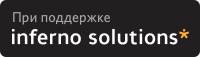ServerName "ProFTPD server"
ServerIdent on "FTP Server ready."
ServerAdmin root@localhost
DefaultServer on# Cause every FTP user except adm to be chrooted into their home directory
DefaultRoot ~ !adm
# Use pam to authenticate (default) and be authoritative
AuthPAMConfig proftpd
AuthOrder mod_auth_pam.c* mod_auth_unix.c
# If you use NIS/YP/LDAP you may need to disable PersistentPasswd
#PersistentPasswd off
# Don't do reverse DNS lookups (hangs on DNS problems)
UseReverseDNS off
# Set the user and group that the server runs as
User nobody
Group nobody
MaxInstances 20
# Disable sendfile by default since it breaks displaying the download speeds in
# ftptop and ftpwho
UseSendfile off
# Define the log formats
LogFormat default "%h %l %u %t \"%r\" %s %b"
LogFormat auth "%v [%P] %h %t \"%r\" %s"
LoadModule mod_ctrls_admin.c
LoadModule mod_vroot.c
ModuleControlsACLs insmod,rmmod allow user root
ModuleControlsACLs lsmod allow user *
# Enable basic controls via ftpdctl
# (http://www.proftpd.org/docs/modules/mod_ctrls.html)
ControlsEngine on
ControlsACLs all allow user root
ControlsSocketACL allow user *
ControlsLog /var/log/proftpd/controls.log
# Enable admin controls via ftpdctl
# (http://www.proftpd.org/docs/contrib/mod_ctrls_admin.html)
<IfModule mod_ctrls_admin.c>
AdminControlsEngine on
AdminControlsACLs all allow user root
</IfModule>
<IfModule mod_vroot.c>
VRootEngine on
</IfModule>
# TLS (http://www.castaglia.org/proftpd/modules/mod_tls.html)
<IfDefine TLS>
TLSEngine on
TLSRequired on
TLSRSACertificateFile /etc/pki/tls/certs/proftpd.pem
TLSRSACertificateKeyFile /etc/pki/tls/certs/proftpd.pem
TLSCipherSuite ALL:!ADH:!DES
TLSOptions NoCertRequest
TLSVerifyClient off
#TLSRenegotiate ctrl 3600 data 512000 required off timeout 300
TLSLog /var/log/proftpd/tls.log
<IfModule mod_tls_shmcache.c>
TLSSessionCache shm:/file=/var/run/proftpd/sesscache
</IfModule>
</IfDefine>
<IfDefine DYNAMIC_BAN_LISTS>
LoadModule mod_ban.c
BanEngine on
BanLog /var/log/proftpd/ban.log
BanTable /var/run/proftpd/ban.tab
# If the same client reaches the MaxLoginAttempts limit 2 times
# within 10 minutes, automatically add a ban for that client that
# will expire after one hour.
BanOnEvent MaxLoginAttempts 2/00:10:00 01:00:00
# Inform the user that it's not worth persisting
BanMessage "Host %a has been banned"
# Allow the FTP admin to manually add/remove bans
BanControlsACLs all allow user ftpadm
</IfDefine>
<IfDefine QOS>
LoadModule mod_qos.c
# RFC791 TOS parameter compatibility
QoSOptions dataqos throughput ctrlqos lowdelay
# For a DSCP environment (may require tweaking)
#QoSOptions dataqos CS2 ctrlqos AF41
</IfDefine>
# Global Config - config common to Server Config and all virtual hosts
# See: http://www.proftpd.org/docs/howto/Vhost.html
<Global>
# Umask 022 is a good standard umask to prevent new dirs and files
# from being group and world writable
Umask 022
AllowOverwrite on
<Limit ALL SITE_CHMOD>
AllowAll
</Limit>
</Global>
# A basic anonymous configuration, with an upload directory
# Enable this with PROFTPD_OPTIONS=-DANONYMOUS_FTP in /etc/sysconfig/proftpd
<IfDefine ANONYMOUS_FTP>
#############################################
<Anonymous /home/user_photo>
User user_photo
Group user_photo
UserAlias anonymous user_photo
RequireValidShell off
MaxClients 5
ShowSymlinks on
HideUser root
HideGroup root
RootLogin off
<Limit CWD DIRS READ LIST>
AllowAll
</Limit>
<Limit WRITE>
DenyAll</Limit>
</Anonymous>
#############################################
<Anonymous ~ftp>
User ftp
Group ftp
AccessGrantMsg "Anonymous login ok, restrictions apply."
# We want clients to be able to login with "anonymous" as well as "ftp"
UserAlias anonymous ftp
# Limit the maximum number of anonymous logins
MaxClients 10 "Sorry, max %m users -- try again later"
# Put the user into /pub right after login
#DefaultChdir /pub
# We want 'welcome.msg' displayed at login, '.message' displayed in
# each newly chdired directory and tell users to read README* files.
DisplayLogin /welcome.msg
DisplayChdir .message
DisplayReadme README*
# Cosmetic option to make all files appear to be owned by user "ftp"
DirFakeUser on ftp
DirFakeGroup on ftp
# Limit WRITE everywhere in the anonymous chroot
<Limit WRITE SITE_CHMOD>
DenyAll
</Limit>
<IfModule mod_vroot.c>
<Directory /uploads/*>
AllowOverwrite no
<Limit READ>
DenyAll
</Limit>
<Limit STOR>
AllowAll
</Limit>
</Directory>
</IfModule>
<IfModule !mod_vroot.c>
<Directory uploads/*>
AllowOverwrite no
<Limit READ>
DenyAll
</Limit>
<Limit STOR>
AllowAll
</Limit>
</Directory>
</IfModule>
# Logging for the anonymous transfers
ExtendedLog /var/log/proftpd/access.log WRITE,READ default
ExtendedLog /var/log/proftpd/auth.log AUTH auth
</Anonymous>
</IfDefine>
 Вариант для распечатки
Вариант для распечатки (ok), 23-Авг-21, 16:32
(ok), 23-Авг-21, 16:32