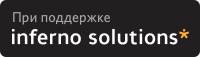>Так же, как и всегдаХорошо, ситуация следующая, когда в IE указываю ип первого сквида,всё нормально, когда второго в аксесс логе пишет
время ип.ист TCP_MISS/503 1372 GET http://www.bigmir.net/-NONE/- text/html
и т.д.
Понятно из второй сетки пытаюсь выйти. Вот конфиг
http_port 192.168.100.5:3128
acl QUERY urlpath_regex cgi-bin \?
no_cache deny QUERY
cache_mem 128MB
cache_dir ufs /usr/local/squid/cache 15360 16 256
cache_access_log /usr/local/squid/logs/access.log
cache_log /usr/local/squid/logs/cache.log
cache_store_log /usr/local/squid/logs/store.log
auth_param basic children 5
auth_param basic realm Squid proxy-caching web server
auth_param basic credentialsttl 2 hours
auth_param basic casesensitive on
acl all src 0.0.0.0/0.0.0.0
acl manager proto cache_object
acl localhost src 127.0.0.1/255.255.255.255
acl to_localhost dst 127.0.0.0/8
acl SSL_ports port 443 563
acl Safe_ports port 80 # http
acl Safe_ports port 21 # ftp
acl Safe_ports port 443 563 # https, snews
acl Safe_ports port 70 # gopher
acl Safe_ports port 210 # wais
acl Safe_ports port 1025-65535 # unregistered ports
acl Safe_ports port 280 # http-mgmt
acl Safe_ports port 488 # gss-http
acl Safe_ports port 591 # filemaker
acl Safe_ports port 777 # multiling http
acl CONNECT method CONNECT
http_access allow manager localhost
http_access deny manager
http_access deny !Safe_ports
http_access deny CONNECT !SSL_ports
http_access allow localhost
http_access allow all
http_reply_access allow all
icp_access allow all
cache_effective_group squid
 Вариант для распечатки
Вариант для распечатки Настройка Squid и других прокси серверов (Public)
Настройка Squid и других прокси серверов (Public)

 (??) on 27-Окт-06, 17:23
(??) on 27-Окт-06, 17:23  (??) on 27-Окт-06, 17:27
(??) on 27-Окт-06, 17:27  (??) on 30-Окт-06, 13:23
(??) on 30-Окт-06, 13:23 
 (??) on 31-Окт-06, 11:52
(??) on 31-Окт-06, 11:52