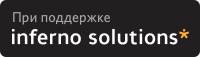Всем привет!
Встала задача настроить работу Squid под управлением Solaris с аутентификацией пользователей через Active Directory.
Что было сделано.
Установлен сервер Solaris 11.3 (GUI установка). Двум имеющимся сетевым интерфейсам назначен статический адрес IP: один внутренний, другой - внешний.
Настроил клиент DNS на сервера - контроллеры домена.
Далее настроил клиента Solaris Active Directory в соответствии со статьей: http://docs.oracle.com/cd/E23824_01/html/821-1455/adsetup-10... (Overview of the nss_ad Naming Service Module)
Настоил клиент NTP на синхронизацию времени с контроллером домена (http://docs.oracle.com/cd/E36784_01/html/E36824/gen_html/tim...)
В качестве руководств по настройке Squid я использовал Configuring a Squid Server to authenticate off Active Directory
(http://wiki.squid-cache.org/ConfigExamples/Authenticate/Wind...), SQUID аутентификация (Kerberos и LDAP) на основе доменных групп Active Directory (http://www.k-max.name/linux/squid-auth-kerberos-ldap-grupp-a.../) и Настройка прокси сервера Squid 3.3 на Ubuntu Server 14.04 LTS. Часть 5. Конфигурация Squid 3 (http://blog.it-kb.ru/2014/06/26/forward-proxy-squid-3-3-on-u.../).
Произвел установку Squid с помощью встренной программы установки дополнительного программного обеспчеения. После установки проверил: squid работает.
Создал учетную запись компьютера squid в AD.
Создал кейтаб и поместил его в папку /etc/squid. Создал файл /etc/default/squid:
KRB5_KTNAME=/etc/squid/squid.keytab
export KRB5_KTNAME
Далее действовал в соответствии со статьей Настройка прокси сервера Squid 3.3 на Ubuntu Server 14.04 LTS. Часть 5. Конфигурация Squid 3. Эта конфигурация подходит мне больше всего.
В результате получился такой squid.cfg:
#
# Recommended minimum configuration:
## OPTIONS FOR AUTHENTICATION
auth_param negotiate program /usr/squid/libexec/negotiate_kerberos_auth -s HTTP/srv-sfh-proxy1.sfh.local@SFH.LOCAL
auth_param negotiate children 50 startup=10 idle=5
auth_param negotiate keep_alive on
# ACCESS CONTROLS
external_acl_type memberof ttl=3600 ipv4 %LOGIN /usr/squid/libexec/ext_ldap_group_acl -v 3 -P -R -K -b "dc=sfh,dc=local" -D squid@sfh.local -W /etc/squid/conf_param_ldappass.txt -f "(&(objectclass=person)(sAMAcountName=%v)(memberOf:1.2.840.113556.1.4.1941:=cn=%g,OU=squid,DC=sfh,DC=local))" -h srv-ad1.sfh.local srv-ad2.sfh.local
# ACLs
acl auth proxy_auth REQUIRED
acl BlockedAccess external memberof "/etc/squid/conf_param_groups_blocked.txt"
acl RestrictedAccess external memberof "/etc/squid/conf_param_groups_restricted.txt"
acl StandardAccess external memberof "/etc/squid/conf_param_groups_standard.txt"
acl FullAccess external memberof "/etc/squid/conf_param_groups_full_auth.txt"
acl AnonymousAccess external memberof "/etc/squid/conf_param_groups_full_anon.txt"
acl allowedsites dstdomain "/etc/squid/conf_param_sites_allowed.txt"
acl blockedsites dstdomain "/etc/squid/conf_param_sites_blocked.txt"
acl prioritysites dstdomain "/etc/squid/conf_param_sites_priority.txt"
# Example rule allowing access from your local networks.
# Adapt to list your (internal) IP networks from where browsing
# should be allowed
acl localnet src 10.0.0.0/8 # RFC1918 possible internal network
acl localnet src 172.16.0.0/23 # RFC1918 possible internal network
acl localnet src 192.168.0.0/24 # RFC1918 possible internal network
acl localnet src fc00::/7 # RFC 4193 local private network range
acl localnet src fe80::/10 # RFC 4291 link-local (directly plugged) machines
acl SSL_ports port 443
acl Safe_ports port 80 # http
acl Safe_ports port 21 # ftp
acl Safe_ports port 443 # https
acl Safe_ports port 70 # gopher
acl Safe_ports port 210 # wais
acl Safe_ports port 1025-65535 # unregistered ports
acl Safe_ports port 280 # http-mgmt
acl Safe_ports port 488 # gss-http
acl Safe_ports port 591 # filemaker
acl Safe_ports port 777 # multiling http
acl CONNECT method CONNECT
#
# Recommended minimum Access Permission configuration:
#
# Deny requests to certain unsafe ports
http_access deny !Safe_ports
# Deny CONNECT to other than secure SSL ports
http_access deny CONNECT !SSL_ports
# Only allow cachemgr access from localhost
http_access allow localhost manager
http_access allow localnet manager
http_access deny manager
# Allow unrestricted access to prioritysites
http_access allow prioritysites localnet
# Enforce authentication, order of rules is important for authorization levels
http_access deny !auth
# Prevent access to basic auth prompt for BlockedAccess users
http_access deny BlockedAccess all
http_access allow allowedsites localnet
http_access deny RestrictedAccess all
http_access allow AnonymousAccess auth localnet
http_access allow FullAccess auth localnet
http_access deny blockedsites
http_access allow StandardAccess auth localnet
# And finally deny all other access to this proxy
http_access deny all
# We strongly recommend the following be uncommented to protect innocent
# web applications running on the proxy server who think the only
# one who can access services on "localhost" is a local user
#http_access deny to_localhost
#
# INSERT YOUR OWN RULE(S) HERE TO ALLOW ACCESS FROM YOUR CLIENTS
#
# Example rule allowing access from your local networks.
# Adapt localnet in the ACL section to list your (internal) IP networks
# from where browsing should be allowed
### http_access allow localnet
### http_access allow localhost
# And finally deny all other access to this proxy
### http_access deny all
# Squid normally listens to port 3128
http_port 3128
# Uncomment and adjust the following to add a disk cache directory.
#cache_dir ufs /var/squid/cache/squid 100 16 256
# Leave coredumps in the first cache dir
coredump_dir /var/squid/cache/squid
#
# Add any of your own refresh_pattern entries above these.
#
refresh_pattern ^ftp: 1440 20% 10080
refresh_pattern ^gopher: 1440 0% 1440
refresh_pattern -i (/cgi-bin/|\?) 0 0% 0
refresh_pattern . 0 20% 4320
Тестового пользователя поместил в группу GRP-Internet-Full-Auth. Но squid запрещает доступ. Ошибка: Доступ запрещен.
В журнале access.log появляются записи типа:
TCP_DENIED/402 nnnn http://WWW.MSN.COM/ USER@DOM.local HIER-NONE/ text/html
 Вариант для распечатки
Вариант для распечатки on 29-Дек-15, 16:48
on 29-Дек-15, 16:48